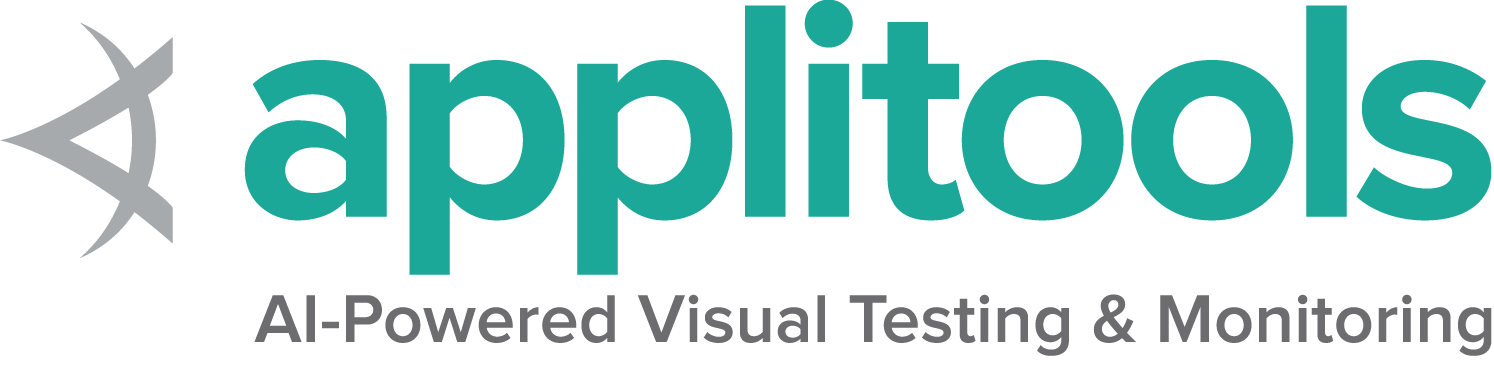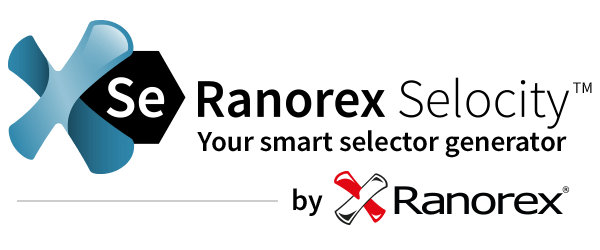Selenium Hangout 4 Recap
Here’s a recap from the latest Selenium Hangout panel discussion. To submit questions for future hangouts, you can message us on Twitter (@seleniumhangout) or e-mail us (questions@seleniumhangout.com).
Panel
David Burns (@AutomatedTester)
Kevin Menard (@nirvdrum)
Dave Haeffner (@TourDeDave)
Timeline
1:30-16:51: How to handle screenshots across different drivers
tl;dr driver specific issues due to a lacking standard and missing API
- This is getting addressed in World Wide Web Consortium (W3C) spec which is under development
- E-mail use-cases you would like to see in the spec to automatedtester@mozilla.com
17:30-22:40 : Internet Explorer (IE) 9 pitfalls and how to avoid them
tl;dr use 32-bit IE (if you’re not) and report issues to Selenium Issues
22:50-28:30 How do you do image and video comparison testing?
tl;dr straight image comparison is a flawed strategy, but there’s a better way — also, Selenium’s not the best tool for the job
Resources mentioned:
- webconsistencytesting.com
- Kevin Menard’s GTAC talk
- Michael Tamm’s GTAC video
- Image capture library from Mozilla (the library and a blog post about it)
28:58-38:15 How do you get started with Selenium?
tl;dr pick a language you feel comfortable with, choose an editor that makes you productive, and dig into the available resources
Recommended resources:
- Selenium 2 Testing Tools (David Burns’ book)
- The Selenium Guidebook (Dave Haeffner’s new book)
- Free, weekly tip newsletter on how to use Selenium (also by Dave Haeffner)
- Selenium HQ
- Selenium Users Group
- Selenium IRC chat channel (here’s a write-up on what it is and how to access it)
38:23-42:50 Selenium 3 Update
tl;dr still a work in progress, steadily moving forward, a big update will likely be required
43:15-44:00 Conference Update
tl;dr nothing finalized, hoping to do it internationally, but US is a fallback; still working on options (will know soon)
44:10-45:20 Mobile Changes to the Selenium project
tl;dr Android and iPhone Selenium drivers deprecated in favor of other compatible libraries
Compatible libraries:
45:20-47:30 New Mobile Selenium Drivers
tl;dr RIM (BlackBerry Smartphones) and Microsoft (Windows phones)
Android and iOS Support
TL;DR: We’re retiring Selenium’s own AndroidDriver and iPhoneDriver in favour of any of Selendroid, iosdriver and Appium. If you’re using one of Selenium’s own mobile drivers, please evaluate one of these alternatives.
The longer version:
In 2007, Steve Jobs announced the iPhone and changed the mobile Web from a curiosity to something the mainstream wanted and used. Current trends suggest that mobile Web usage will surpass desktop usage in the not too distant future. Which is a long way of saying the mobile Web is going to be a big part of the future of your sites and that it’d be an extremely wise idea to test them on mobile devices.
The Selenium project responded to the rise of the mobile web by working to produce WebDriver implementations for both iOS and Android. The first lines of the iPhoneDriver (which also worked on the iPad) were added to the project early in 2009. The AndroidDriver was added in June 2010, and was primarily developed by engineers at Google. To this day you can download the official Android SDK and find “Google WebDriver” as one of the optional extras you can download.
After the initial work on the mobile drivers, something interesting happened. Experimental extensions and modifications to the drivers were made outside of the selenium project. The first one of these that I was involved with was “nativedriver“. This took the novel approach of allowing users to interact with the native UI of the phone, be it Android or iOS, using the familiar WebDriver APIs. The first time I saw it, I thought it was madness, but the engineers working on it soon convinced me that it made sense. And guess what? They were right.
Sadly, after proving the idea was viable and workable, the NativeDriver project ran out of steam, but it set the scene for three projects that have taken the idea and run with it to create remarkably capable pieces of mobile testing software: Selendroid, iosdriver and Appium. All three of these allow a tester familiar with the WebDriver APIs to test mobile apps on iOS and Android. Not only native ones, but also hybrid or pure web-based ones too. They’ve recently been joined by the Windows Phone WebDriver, which allows testing of mobile web apps on WinPhone 8.
All of these projects have something in common: they’re far more active, more capable and have pushed further than the equivalent code in the main selenium project. In fact, some of the members of the selenium team that contributed to both AndroidDriver and iPhoneDriver are now also working on those other projects. There’s work being done to maintain interoperability between the different drivers, allowing users to chose which framework is most appropriate for their needs without fear of their tests needing major rework.
This means that keeping the existing Android and iPhone drivers within the Selenium project isn’t helping our users. The alternatives are better, and keeping “official” drivers within the project muddies the water. Worse, the selenium developers are slow at making fixes to those drivers, which is incredibly frustrating for everyone involved. Because of this, the Selenium project has deleted the code for those drivers from its repository and we recommend you evaluate and use one of the alternatives.
Of course, the code will still live in our repo’s history, so if you’d like to build them yourself, then it’s still possible. The last version with the iPhoneDriver is ef9d578, and the last one with the Android source is 00a3c7d. We’ve uploaded a version of the AndroidDriver built from that revision to the downloads page to save you having to do so yourself.
These changes do not mean that we don’t support mobile as a project. It just means that we support the best implementations of mobile WebDriver, and those aren’t written as part of the Selenium project.
Selenium Hangout 3 Recap
Here is a recap of our most recent Selenium Hangout where we answered a grab bag of questions ranging from how to use Selenium within your existing workflow down to nitty-gritty details around performance and deprecated functions.
Be sure to tune into our Twitter feed to find out details about our next Hangout.
And if your question didn’t get answered, we encourage you to hop on IRC and ask it there. Not sure what that means or how to do it? Then read this.
Panel
David Burns (@AutomatedTester)
Dave Haeffner (@TourDeDave)
Jim Evans (@jimevansmusic)
Kevin Menard (@nirvdrum)
Timeline
00:00 – 05:50
Preamble and Introductions
05:51 – 18:09
Question 1 – For a team getting started with Selenium what are some typical workflows for how product code is built, and Selenium tests built, as well as for when product code is modified and Selenium test modified?
18:10 – 34:15
Question 2 – Recommendations for testing responsive design?
34:15 – 37:44
Question 3 – Was VerifyText removed?
37:45 – 46:20
Question 4 – Why is IE9 slow and hard to use and recommendations for alleviate this?
46:21 – 50:11
Question 5 – ChromeDriver2 seems less robust than it’s predecessor, thoughts on this?
50:12 – 53:39
Question 6 – The Selenium documentation is out of date, how can I contribute a fix for this?
53:40 – 54:31
How to help out with the Selenium Conference?
Links mentioned